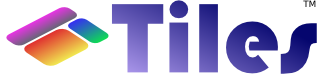Tiles Runtime Composition
Tiles allows to create statically-determined page structures, like we've seen in Creating Pages. But Tiles allows to fill templates, modify definitions and create new definitions during the execution.
Runtime Composition in JSP pages
Making runtime changes in JSP pages is pretty simple. You can use special JSP tags that allow to create page structures on-the-fly.
Inserting templates
You can insert a template directly inside a JSP page, filling its attributes at runtime. To do it, you can use the <tiles:insertTemplate> tag. The attributes can be put using <tiles:putAttribute> and related tags.
Notice that you have all the features present in XML definition files, such as anonymous nested definitions and cascade attributes.
<tiles:insertTemplate template="/layouts/classic.jsp">
<tiles:putAttribute name="title" value="Tiles tutorial homepage" />
<tiles:putAttribute name="header" value="/tiles/banner.jsp" />
<tiles:putAttribute name="menu" value="/tiles/common_menu.jsp" />
<tiles:putAttribute name="body">
<tiles:insertTemplate template="/layouts/variable_rows.jsp">
<tiles:putListAttribute name="items">
<tiles:addAttribute value="/tiles/banner.jsp" />
<tiles:addAttribute value="/tiles/common_menu.jsp" />
<tiles:addAttribute value="/tiles/credits.jsp" />
</tiles:putListAttribute>
</tiles:insertTemplate>
</tiles:putAttribute
<tiles:putAttribute name="footer" value="/tiles/credits.jsp" />
</tiles:insertTemplate>Inserting modified definitions
Definitions can be inserted not only just as they are, but also overriding their attributes and their template at runtime:
<tiles:insertDefinition name="myapp.homepage.customer" template="/layouts/alternative_layout.jsp"> <tiles:putAttribute name="menu" value="/tiles/common_menu_for_customers.jsp" /> </tiles:insertDefinition>
Creating Definitions
To create definitions at runtime, first of all you need to configure your Tiles-based application to use a mutable container.
In your JSP page, now you can create definitions. This definition will be available during the request, and then it will expire.
<tiles:definition name="myapp.homepage.customer" extends="myapp.homepage"> <tiles:putAttribute name="menu" value="/tiles/common_menu_for_customers.jsp" /> </tiles:definition> <tiles:insertDefinition name="myapp.homepage.customer" />
Runtime Composition using APIs
If you want to compose pages using the Tiles APIs, for example in a servlet environment, you can use the container feature of Tiles. Essentially Tiles is a container that stores definitions, allow to render pages and allows to modify the configuration at runtime.
Using the Tiles container
To get the current container (in a servlet environment) you can use the TilesAccess class:
TilesContainer container = TilesAccess.getContainer(
request.getSession().getServletContext());
Request tilesRequest = new ServletRequest(container.getApplicationContext(), request, response);
container.render("myapp.homepage", tilesRequest);Warning! The direct use of AttributeContext is deprecated. The same purpose can be achieved easier and in a more maintainable way using Expression Languages
Creating Definitions
To create definitions at runtime, first of all you need to configure your Tiles-based application to use a mutable container.
This is a snippet to show how to create a definition.
MutableTilesContainer container = TilesAccess.getContainer(
request.getSession().getServletContext());
Definition definition = new Definition();
definition.setTemplate("/layouts/my_layout.jsp");
definition.putAttribute("body", new Attribute("/tiles/body.jsp");
container.register(definition, request, response);