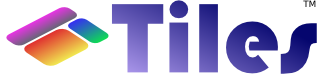Wildcard support
By default, Tiles supports wildcards in definition names. Wilcards help a lot in writing less code to declare your definitions.
Default configuration
Note: default configuration only works if you do not use CompleteAutoloadTilesContainerFactory. If you are using this setting, you can move to the next section.
Let us start with a simple example. When not using wildcards, you might end up with such tiles definitions:
<definition name="bank/user" template="/layout.jsp">
<put-attribute name="header" value="/header.jsp"/>
<put-attribute name="body" value="/user.jsp"/>
</definition>
<definition name="bank/account" template="/layout.jsp">
<put-attribute name="header" value="/header.jsp"/>
<put-attribute name="body" value="/account.jsp"/>
</definition>
<definition name="bank/customer" template="/layout.jsp">
<put-attribute name="header" value="/header.jsp"/>
<put-attribute name="body" value="/customer.jsp"/>
</definition>The above definitions are pretty verbose as you need to create one definition per JSP that you're adding to your application. You could use definition inheritance to reduce the number of lines but you would still need one definition per JSP.
Single star '*'
Let's see how to improve that using wildcards. You would then have:
<definition name="bank/*" template="/layout.jsp">
<put-attribute name="header" value="/header.jsp"/>
<put-attribute name="body" value="/{1}.jsp"/>
</definition>
Calling a view named "bank/user" matches the above definition name. Inside the "body" attributes, {1} refers to the star's value which is "user" in that case.
Multiple stars such as in '*/*'
Let's now consider another case. As you can see, the sample below uses 2 stars '*'.
<definition name="bank/*/*" template="/layout.jsp">
<put-attribute name="header" value="/header.jsp"/>
<put-attribute name="body" value="/{1}-{2}.jsp"/>
</definition>
Calling a view named "/bank/customer/account" matches the above definition name. Inside the 'body' attribute, {1} refers to the first star and {2} refers to the second one. The "body" JSP name will be "customer-account.jsp".
Here is another example which shows that you can use package-style definition names:
<definition name="test.definition*.message*" template="/layout{1}.jsp">
<put-attribute name="title" value="This definition has a message: {2}."/>
<put-attribute name="header" value="/header.jsp"/>
<put-attribute name="body" value="/body.jsp"/>
</definition>Using prefixes
Enabling CompleteAutoloadTilesContainerFactory
As a prerequisite for using prefixes, you need to have CompleteAutoloadTilesContainerFactory enabled.
If you haven't enabled it yet, here is a quick checklist for you to use.
The library tiles-extras is required. If you're using Maven, you need to add this dependency to you POM file:
<dependency>
<groupId>org.apache.tiles</groupId>
<artifactId>tiles-extras</artifactId>
<version>3.0.1</version>
</dependency>If you are using Spring, you should add the 'completeAutoload' attribute to your TilesConfigurer bean.
<bean id="tilesConfigurer" class="org.springframework.web.servlet.view.tiles3.TilesConfigurer">
<property name="completeAutoload" value="true"/>
</bean>Using prefixes
Here is an example of prefix using Regular Expressions:
<definition name="REGEXP:test\.definition(.*)\.message(.*)" template="/layout{1}.jsp">
<put-attribute name="title" value="This definition has a message: {2}."/>
<put-attribute name="header" value="/header.jsp"/>
<put-attribute name="body" value="/body.jsp"/>
</definition>The below sample uses WILDCARD (this prefix is not needed when using wildcards solely, as shown in the 'Default Configuration' section).
<definition name="WILDCARD:test.definition*.message*" template="/layout{1}.jsp">
<put-attribute name="title" value="This definition has a message: {2}."/>
<put-attribute name="header" value="/header.jsp"/>
<put-attribute name="body" value="/body.jsp"/>
</definition>
<definition name="WILDCARD:bank/*" template="/layout.jsp">
<put-attribute name="header" value="/header.jsp"/>
<put-attribute name="body" value="/{1}.jsp"/>
</definition>tiles:insertDefinition
In both cases, if you insert a definition that matches the definition, for example:
<tiles:insertDefinition name="test.definitionOne.messageThisIsAMessage" />
The definition is automatically mapped, replacing placeholders, marked by curly brackets, with the value of matched definitions. In this case:
<definition name="test.definitionOne.messageThisIsAMessage" template="/layoutOne.jsp">
<put-attribute name="title" value="This definition has a message: ThisIsAMessage."/>
<put-attribute name="header" value="/header.jsp"/>
<put-attribute name="body" value="/body.jsp"/>
</definition>