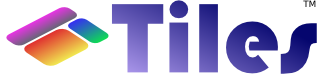Building Tiles
Prerequisites
For all the next instructions, we assume that you downloaded and installed Maven.
To download packages from the source repository, you need to download and install Subversion.
If you want to build something including JavaDocs (assemblies, sites and JavaDoc report itself) you need to install GraphViz, otherwise you will notice missing pictures inside JavaDocs pages.
Building main packages
To build Tiles from source you need to:
-
download the source distribution, or checkout the latest version:
svn co http://svn.apache.org/repos/asf/tiles/framework/trunk/tiles-parent
-
go into the source directory and type:
mvn package
You will find the generated JARs under:
- {tiles-dir}/tiles-{module}/target/tiles-{module}-${version}.jar
Building distributions
To build distributions, you need to:
-
download the source distribution, or checkout the latest version:
svn co http://svn.apache.org/repos/asf/tiles/framework/trunk/
-
go into the source directory and type:
mvn install site
-
go into the {tiles-dir}/assembly directory and type:
mvn assembly:assembly
You will find the generated distribution under {tiles-dir}/assembly/target/assembly/out.
Building Tiles websites
There are four Tiles websites: the main website and the projects websitesi (tiles-request, tiles-autotag, framework).
Building main website
To build the main website:
-
checkout the site from the source repository:
svn co http://svn.apache.org/repos/asf/tiles/site/
-
go into the site directory and type:
mvn clean site site:stage
You will find the generated distribution under {tiles-site-dir}/target/staging.
Building a project's website
To build the framework website:
-
download the source distribution, or checkout the latest version:
svn co http://svn.apache.org/repos/asf/tiles/framework/trunk/tiles-parent/
-
go into the source directory and type:
mvn clean site site:stage
You will find the generated website under:
- {tiles-dir}/target/staging