
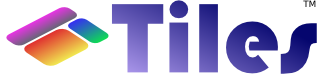
You can put objects (usually beans) as attribute values. This feature is useful if you want to use Tiles-scoped objects (for example menus, layout-related objects, etc.), instead of relying on servlet scopes (request, session, application).
You can declare a bean by using the <bean> element in Tiles definition files. It can be used only in list attributes.
<definition name="myapp.homepage.objects" template="/layouts/variable_objects.jsp">
<put-list-attribute name="items">
<bean classtype="my.package.MyClassName">
<set-property name="propertyName1" value="value1" />
<set-property name="propertyName2" value="value2" />
</bean>
<add-attribute value="/tiles/common_menu.jsp" />
<add-attribute value="/tiles/credits.jsp" />
</put-list-attribute>
</definition>
This feature is not very powerful, and it has been maintained for backward compatibility.
Attribute values can be "injected" when needed, getting them from an external area, such as servlet scopes (request, session, application). It can be done by using the APIs or JSP tags.
Beans can be injected by using the APIs, before rendering a definition, by filling AttributeContext attributes with the desired values.
TilesContainer container = TilesAccess.getContainer(
request.getSession().getServletContext());
AttributeContext attributeContext = container.startContext(request, response);
attributeContext.putAttribute("attributeName", new MyClass());
container.render("myapp.homepage", request, response);
container.endContext(request, response);
The attributeName attribute will be filled with an instance of MyClass.
The best way to inject beans in definitions is by using preparers. The AttributeContext in the execute method of a view preparer is exactly the attribute context of the definition that is going to be rendered.
You can inject beans as attributes by using <tiles:putAttribute> JSP tag: its value attribute can accept EL expressions, so, if you have a bean stored in some accessible scope (such as request, session and application) you can inject it as an attribute value.
<tiles:insertDefinition name="my.definition">
<tiles:putAttribute name="myAttribute" value="${requestScope.myBean}" />
</tiles:insertDefinition>
In this case, the my.definition definition is rendered using as "myAttribute" value the bean resolved by the EL expression.
To use an attribute value that is a bean, you must import it or use it.
To import an attribute you have to use the <tiles:importAttribute> tag:
<tiles:importAttribute name="myAttribute" />
In this case, the "myAttribute" value is imported as a bean in page scope, named "myAttribute" too.
To use an attribute, you have to use the <tiles:useAttribute> tag:
<tiles:useAttribute name="myAttribute" />
A scripting variable, called "myAttribute" will be created, together with a paged scoped bean as in <tiles:importAttribute>.